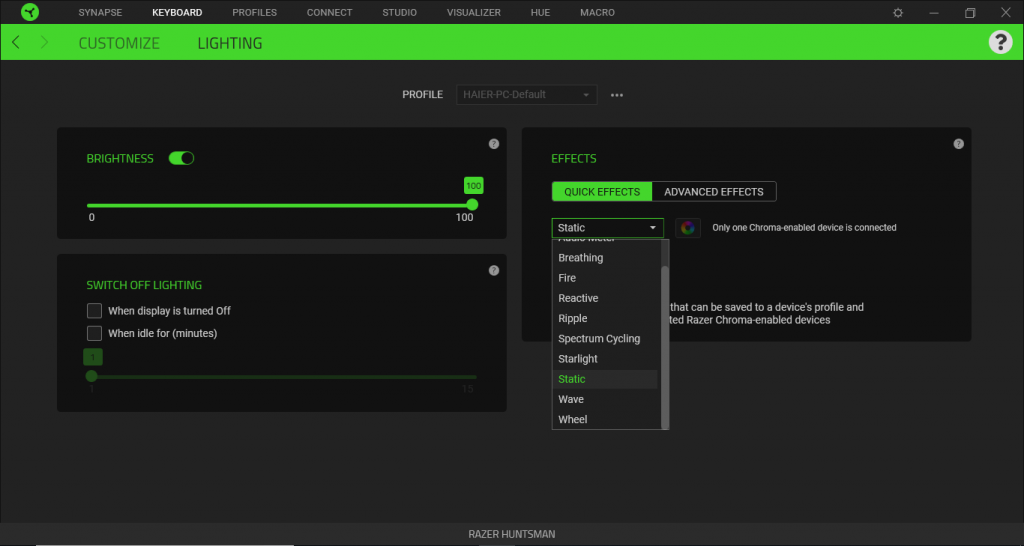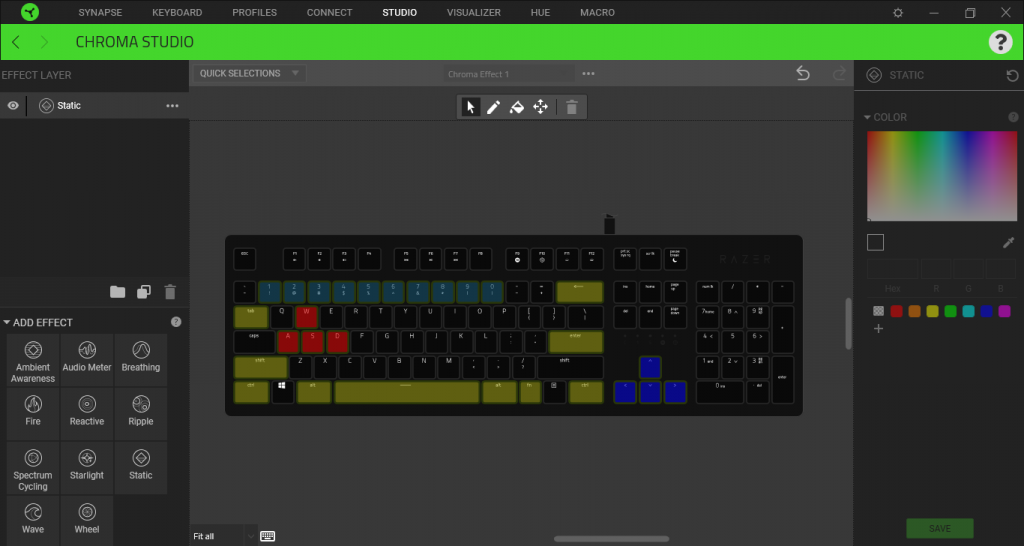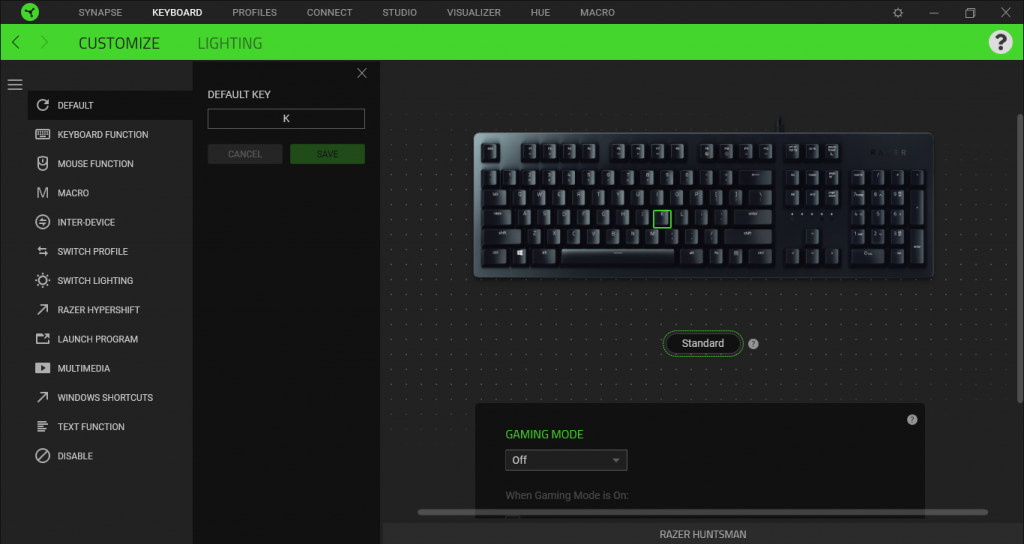If you’ve ever been in a position like this, then you’ll know that securing wins without a good keyboard is a struggle in itself. Mechanical switches are the way to the future of the keyboard industry. Providing tactile feedback on each keypress, giving you a satisfying feeling while gaming or any other task. In the gaming world, Razer has established a name for themselves for always going the extra mile with their products. Their peripherals, albeit a little expensive at times, have given their fans that prideful feeling of being in the Razer family. Razer Huntsman is Razer’s response to fans demanding a minimalistic keyboard while still holding all the properties a gaming keyboard ought to have. But, the question that really needs answering, in this case, is, Whether the Huntsman, in all its glory, worth the price? Or should you save some money and opt for something different.
Pricing
The Razer Huntsman is available in three different colours: Classic Black, Quartz Pink, and Mercury White. All three of these variants will set you back US$150 or £150. All three variants come with Razer’s new Opto-mechanical switches which we’ll be getting into later. A more premium version of the Huntsman keyboard is the Huntsman Elite. The Huntsman Elite comes with a set of media keys and a very attractive leatherette RGB wrist rest and is available for US$200. In the past, Razer was known for charging a premium, however, in order to stay relevant, the pricing is now in line with what the competitors are charging. Huntsman is a newer model with clickier (but noisy) switches. Needless to say, in $150, Razer is giving you a very compelling keyboard that more than keeps up with the competition.
Unboxing and Package Contents
You can disagree with this all you want but, the packaging and the box style are a testament to how great the product actually is. I mean think about it. A company known for making one of the best keyboards in the world starts cutting down on that unboxing experience, what does it say about them? Maybe it’s just me but I like the whole idea of a premium keyboard coming in a premium box. Perhaps it’s because of that why I was a little let down by the very standard Huntsman box. Following Razer’s signature coloring scheme, the Huntsman comes in a black and green box with a cutout. The cutout is made where the 4 arrow keys are supposed to be. I guess this is Razer’s giving you a little preview how the switches feel like before you buy it. The top side of the box has a glossy finish of the Huntsman keyboard whereas the rest of the box is all printed out in matte. Flip the box over and you’ll get a glimpse of the specs that the Huntsman keyboard entertains. As with all products, it is imperative that you verify that you have the real thing. You can do so by two methods (and we recommend doing both of them). First, you want to make sure that the box has Razer’s official sticker seal on it. If there is any indication of foul play regarding the seal, contact your retailer immediately. Secondly, you can run the product code on Razer’s official site and verify that the keyboard is genuine. You can find the product code on the rear side of the box where you’ll also find some barcode stickers. Now that we’re satisfied that we have ourselves the original thing, let’s move on. After opening the box, you’ll find your keyboard underneath a plastic sheet with foams on its ends. The top flap will have a little pocket which holds a few Razer stickers, a user manual, and a translucent paper. Razer welcomes you into the ever-evolving Razer fandom with that translucent paper. To my dismay, the Huntsman does not come with a wrist rest, keycap remover or extra keycaps. All these things are essential to go with a mechanical keyboard. Unfortunately, Razer did not see things that way. The box contents are as follows:
Razer Huntsman keyboardRazer stickersUser manualA message from Razer
Design and Aesthetics
The one thing that Razer knows how to do is making their products look good. I like to keep things minimalistic and I’m just a sucker for those minimalistic work desks. Right when I got the Huntsman out of the box, I could see it placed neatly on my computer table. After unfolding the braided cable from the tie, the Huntsman rested neatly atop my table while occupying very little space. However, this is rather subjective because gamers often want their expensive gaming keyboard to stand out and assert its dominance. With dimensions of 17.5”/5.5”/1.44” and weighing in at just under 2 lbs, Razer has dialed back with the Huntsman. I know that I said that a large footprint is not the strong suit of the Huntsman but its elegant design has a certain panache that few can match. The top right corner has Razer written in dark print which is at times, barely visible. And if I’m being honest, I actually prefer it that way with this keyboard. The dark print does not stand out at all which is just what this keyboard is about. There are no media keys or macro buttons. The Huntsman comes with the much common 101 keys form factor. Right under the “Insert” and “Delete” buttons, you’ll find 5 LEDs that indicate different statuses. You can see the screws in the chassis from underneath the keys which are a little off-putting at times. Perhaps I’m being too nitpicky here but it would have been more appealing to me if the screws were somehow covered up. As with all mechanical keyboards, the Huntsman’s keys are a little elevated. This lets the RGB shine out and does its work. And I still can’t get over how finely constructed and built this keyboard is. The build quality is nothing short of perfection, as you’d expect from Razer. My Classic Black variant looks and feels amazing. The keys feel solid and durable as well however, there is one thing that I can’t get my head around to like. The Huntsman keys are sproting a matte finish which looks good. However, since it is ABS plastic, these keys will get shiny after a while. Sadly, you cannot replace all of them with custom keycaps, because just like Corsair, Razer has used a non-standard bottom layout. With the Huntsman, Razer has gone ahead and used their new Opto-mechanical switches. Opto-mechanical switches have a light sensor underneath which instantly register the keys. This results in quicker feedback and actuation occurring at just 1.5mm out of a total of 3.5mm travel. I’ll be explaining the working and mechanism of the opto-mechanical switches in detail below. The keys actually come off quite easily. Gently pull up the keys perpendicularly to remove the keycap. Once done, you can see the purple opto-mechanical switches which Razer used to advertise and market the Huntsman. I rather love the miniature size, lightweight, and footprint of the Huntsman. Just atop the purple switches is a see-through plastic with a light underneath. Light is emitted through that and it spreads out after hitting the surface of the keycap. The keys can be reattached just as easily as they can be removed. Hold the key in position and lightly press it down as you would. The keycap will slide right in and you’re all set. The build quality, design aesthetics and the overall look of the Huntsman deserve all the praise it can get. It is a pleasant sight to look at and when you do, Razer will pull you in and make you want to use those clicky and tactile keys. For starters, there is a clip with two positions to add an inclination level to the keyboard. The top number keys are a little higher than the rest of the keyboard and the fully extended clip easily fixed that for me. However, all of that does not make for an ergonomic wrist and finger placement with the omission of a wrist pad. I guess I’m used to typing and gaming with a wrist pad by now because, after a few hours of use, I could feel my wrists getting tired from that awkward position. You might not face this with how your table is set or perhaps you can rectify it with a few minor adjustments. But, it is what it is for me. The top row of the function keys do encompass the media control buttons which can be used with the “FN” key but, it struck a nerve with me. The only FN key is in the bottom right corner. Typically when gaming, your hands are around the WASD key area, therefore it called for awkward movements while gaming to simply change the volume or skip a song. This is something I really dislike.
Using the Huntsman – Performance
The Opto-mechanical switches theoretically register commands at the speed of light. If you remove the keycap, you can see a metal stabilizer along with a shaft going down into the chassis. When a key is pressed, the shaft goes down and cuts a beam of infrared light. The optical sensor picks that up instantly and sends the command to the Huntsman’s microprocessor. And all of this combines together to form incredibly fast, responsive and tactile feedback from the keys.
Typing Sound Test
On paper, the opto-mechanical switches are pretty fast, coming second to the Cherry MX Silver switches which actuate at 1.2mm. And if my childhood dreams had come true where I had Flash-like reflexes, I’d be able to tell the difference. Right after I plugged in the Huntsman, the RGB lights lit up and seeped out from under the keys. Out of habit, I opened up Microsoft Word and typing random sentences out to see how it felt. The clicks, the nimble feel of the switch, the instant response, and the RGB effects — all makeup for a great experience. It was as if each thing was complementing the other to add up to make a remarkable typing experience. I had just moved from Corsair’s K70, therefore the Huntsman had a tough competition. Needless to say, the opto-mechanical switches bode really well. While the switches are great, I would say that if you are playing online and you have Discord or TeamSpeak turned on, your friends might complain about the clicky feel of the switches. Additionally, the absence of media keys did take its toll on me. To be honest, I did not realize just how much I would miss not having media keys initially. With games like League of Legends, I like to put my gaming playlist on shuffle and cycle through as I play the game. However, the Huntsman did not let me do that, much to my dismay. Perhaps it’s just me but a gaming keyboard worth $150 that does not come with media keys does seem a little off-putting to me. If you can get yourself to move past these cons, then I have to say that Razer actually has done a terrific job with these opto-mechanical switches. The Huntsman comes with Razer Clicky Optical Switch, which is a fresh new take on mechanical switches all around. Using light instead of metallic contact points as means of actuation, these switches have an actuation point of 1.5mm for just 45g. And Razer promises a lifetime of 100 million clicks so we’ve got that going for us. And with all that, the Huntsman is fast and with its matte textured keys, gives you light and instant clicks, the Huntsman will draw you back to itself like a mermaid would a sailor. No matter which game I turned on for testing, the Huntsman exceeded all my expectations and then some. Razer definitely deserves an A-plus for the awesome and finely crafted keyboard that is the Huntsman.
Razer Synapse and the Huntsman’s Features
The Huntsman, being a Razer product, is controlled and customized using Razer’s Synapse software. Fans and users of previous Razer peripherals will have little trouble navigating and using the updated Synapse 3. However, the framework and layout are pretty straightforward so no one should really have a hard time. With the Synapse, you can customize and change the RGB layout which includes many patterns such as Ripple, Reactive, Starlight, Wave and simple Static. Along with that, you can also set different macros that can be changed on the fly. With the press of a button, you can switch between profiles which contain different macro presets. Additionally, the Huntsman also has a Gaming Mode which disables the Windows key. All of this is pretty straightforward and I can’t say I have any complaints here. The RGB radiates outwards in a spectacular manner and that is something Razer just can’t get wrong. For more customization, you can also create your own profile using Chroma Studio. I recommend playing around with it and see what you can come up. That’s an added benefit of RGB enabled keyboards, you are the master and you control everything.
Worth the $150? – Conclusion
To me, it all comes down to one question: is the Huntsman really worth $150? With the Huntsman keyboard, Razer used their new opto-mechanical switches and used those to market this keyboard. With the stem cutting the infrared beam, the Huntsman clicks precisely at the point of actuation. Additionally, the keys reset at almost exactly the point where they actuate which results in no de-bouncing. At first, we ought to get this out of the way that the Huntsman is not intended for office use with its loud clicky keys. But there is no doubt about it that the Huntsman does what it sets out to perfection. The keys are responsive, lightning-fast (pun intended), a bit loud and give satisfying clicky feedback. That is precisely what you require from a gaming keyboard. Some critics have expressed their concerns about Razer’s less than perfect build quality but I found nothing wrong with it. The lack of a wrist pad can be a little off-putting but in light of what the Huntsman gets right, you can easily move past it. Is having the new opto-mechanical switch instead of Cherry MX really going to make the benefits visible? It certainly will. With the debounce time of just 2ms compared to Cherry MX’s 5ms, these new Razer keys will respond much faster. The difference is definitely going to be there but can you really tell? Moving from my Corsair K70 to this new Huntsman, I was easily able to spot the difference. To counter this, most keyboard processors house a mini circuit that counters the bouncing of the metallic points. However, the Huntsman does not need to make up for that due to the keys being registered with an infrared beam instead of metal contacts. Razer has put together quite an amazing keyboard with their fresh new take on mechanical switches. Some folks just might not be able to tell the difference between this and the much-adored Cherry MX keys. Therefore, perhaps deciding to upgrade to the Huntsman might not be the best of ideas. However, the opto-mechanical keys are definitely praiseworthy and offer significant improvements over Cherry MX- provided you can spot them. I’ve come to realize by now that folks who have wet their feet into the Razer waters, prefer to have all their peripherals with the 3-headed Razer snake logo. And that’s perfectly fine- to each their own. The Huntsman does fulfil all promises and makes its mark in the gaming keyboards market. Moving to the new opto-mechanical switches might serve you no benefit if you aren’t able to spot any noticeable difference. With the Huntsman boasting among the fastest mechanical switches, there is little wrong with this keyboard that you can’t move past. Who knows, perhaps Razer’s new take on mechanical switches might just what you needed to take your skills to the next level.
Razer Huntsman Elite Keyboard ReviewRazer Huntsman Tournament Edition ReviewRazer Huntsman vs Logitech G810Razer Huntsman vs Corsair K70 MK II