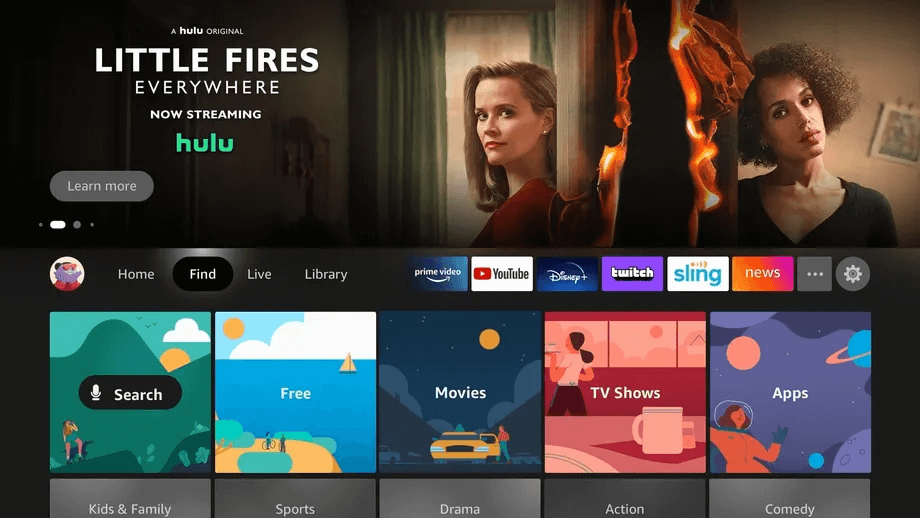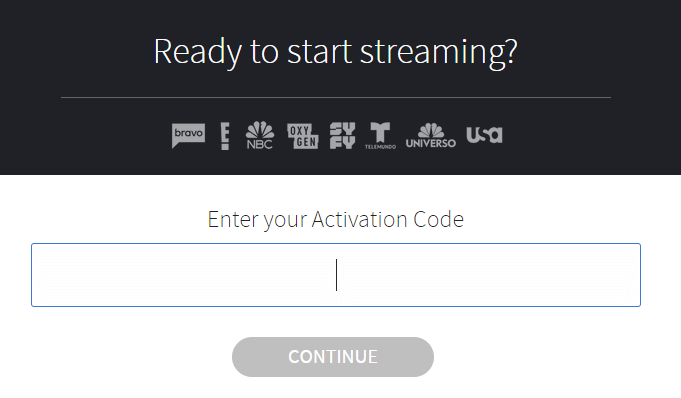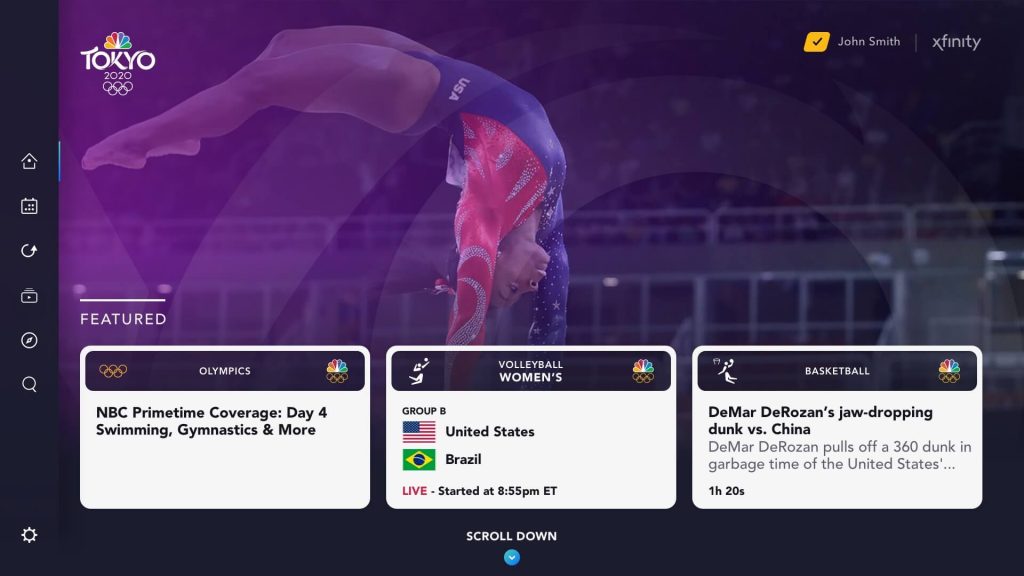NBC is the official service that has the official broadcasting rights for the Tokyo Olympics 2020. By linking your TV service provider with the NBC Sports app, you can Live Stream all the Olympics Games from the comfort of your couch.
How to Watch Olympics on Firestick With NBC Sports App
[1] Connect your Firestick to the HDMI port of your TV. [2] Turn on your TV and Firestick device. Choose proper input source on your TV. [3] Tap the Find menu on the home screen and hit the Search tile. [4] Type NBC Sports and search for it. Select the app from the search results and hit the Download or Get button to install the app. [5] After installation, click the Open menu to launch the app. [6] Hit the Sign In menu and note down the activation code displayed on the screen. [7] Now, visit the NBC Sports Activation link on your smartphone or PC web browser. [8] Enter the activation code and click the Continue option. [9] Sign in with your TV service provider credentials, and the NBC Sports app on Firestick will refresh automatically to display the media content.
Alternative Way:
You can also stream Olympics on Firestick without cable by using the streaming services like fuboTV, Sling TV, YouTube TV, Hulu, and more.
fuboTV – It is a preferred option for sports lovers. By accessing this service, you can Live Stream all the six channels which broadcasts the entire Olympics tournament.Sling TV – It is an Live TV service which you can use to watch all the NBC Sports channels on your Firestick. It has three different subscription plans: Blue, Orange and Orange + Blue.YouTube TV – It is the streaming service with 85+ live channels. It also allows you to stream the Olympics channels on your Firestick. It comes with unlimited DVR storage and the subscription costs $64.99/month.
How to Watch Olympics on Firestick on Other Countries
Here are the services which had official broadcast rights to stream the Olympics: Any query or feedback related to this streaming tutorial? Feel free to use the comments section. Follow our Facebook and Twitter pages to get instant updates about our tutorials.