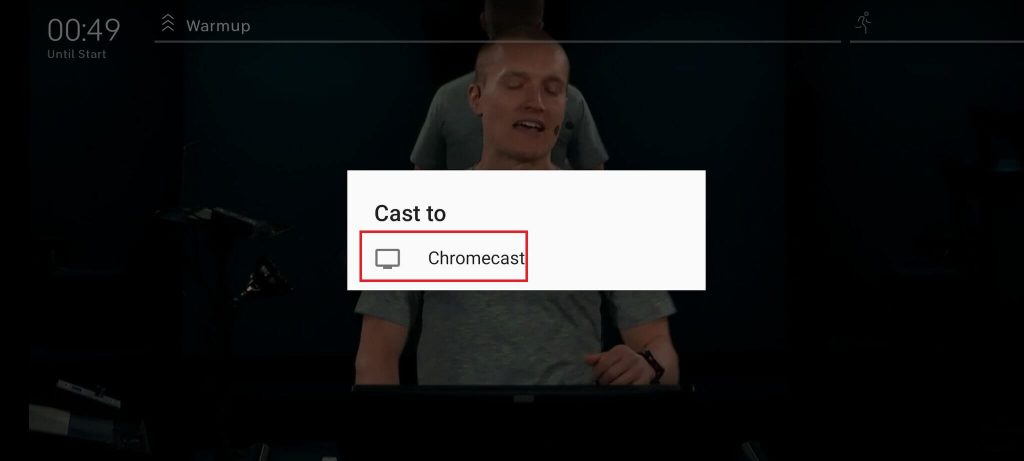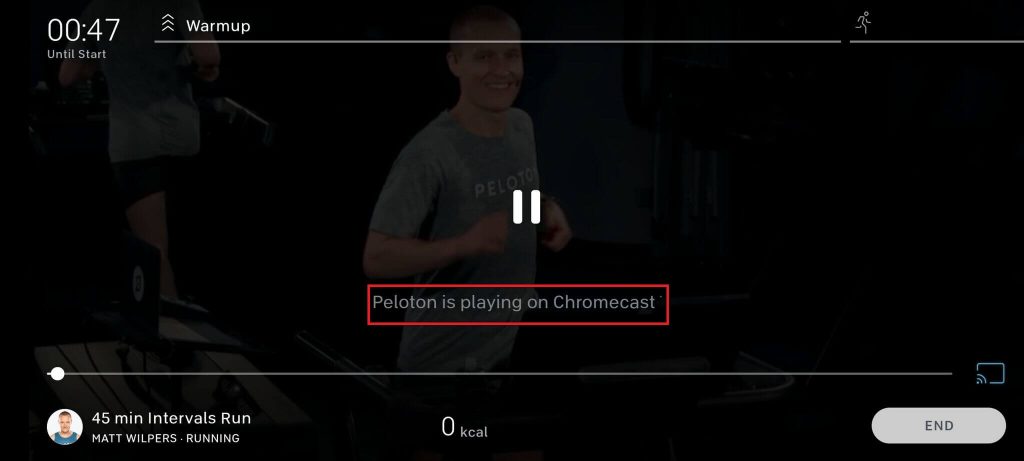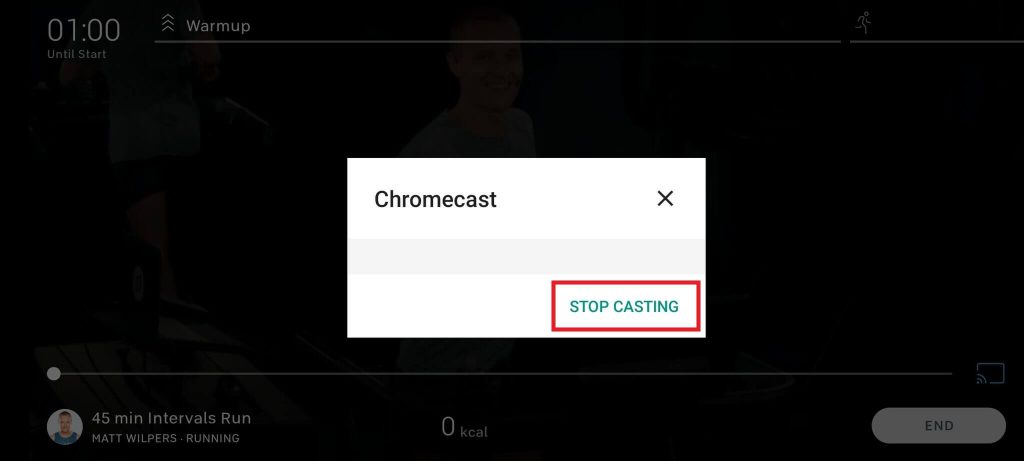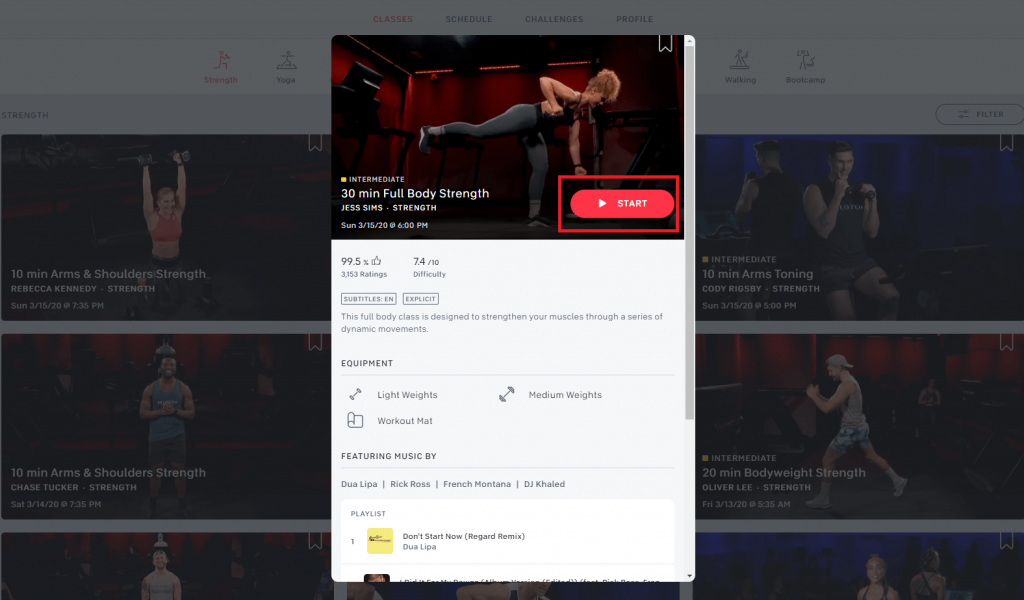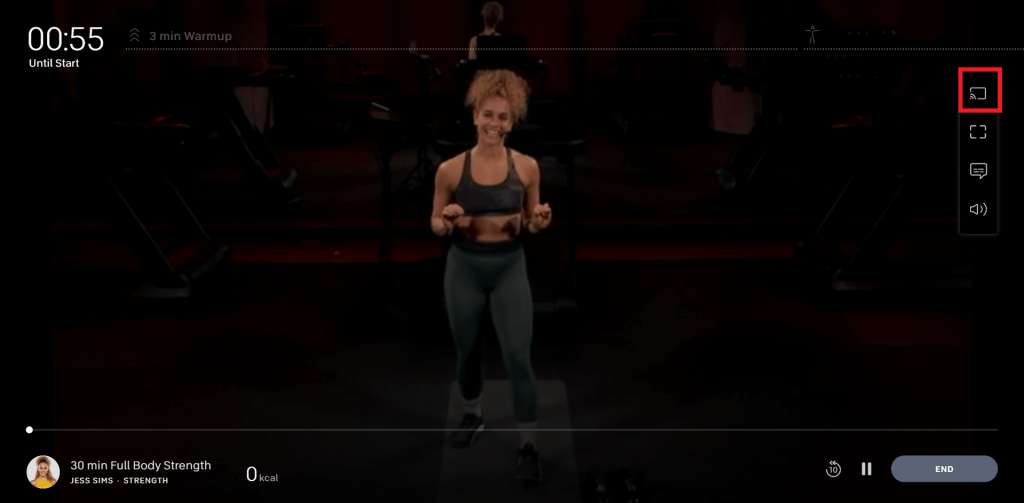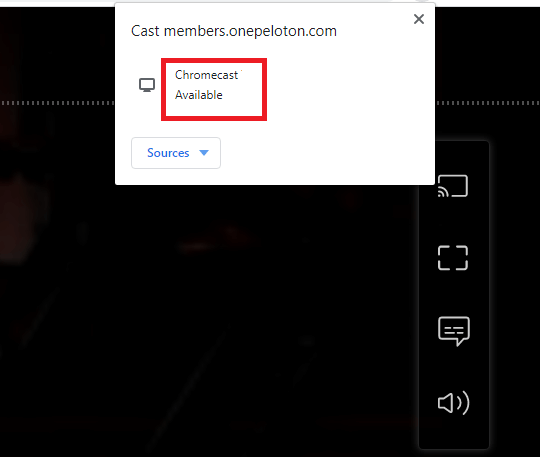Note: Peloton app is a subscription-based fitness application and you need to pay $12.99/month after the 90-days free trial period.
How to Chromecast Peloton Classes from Android/iOS devices?
As we said earlier, Peloton is a Chromecast compatible app and it has built-in support to cast its contents on larger screens. #1: Ensure that your iPhone/iPad and Android device are connected to the same network. #2: Open the Peloton app and sign-in with your login credentials. #3: Select a class and click Start to watch the video. #4: Now, look for the cast icon on the media player. #5: Click the cast icon and select your Chromecast device. #6: That’s it. The video will cast to the TV where your Chromecast is connected. #7: To end casting, click the Cast icon again and select STOP CASTING.
How to Chromecast Peloton Workout Video using Chrome browser on Windows and Mac?
In addition to the standalone apps on iOS and Android, Peloton classes can also be streamed via the web. Since Chrome browser has built-in support, you can cast the Peloton Workout Videos from a Windows or Mac computer/laptop. #1: Ensure that your Windows/Mac computer and Chromecast are connected to the same network. #2: Open the Chrome browser and visit onepeloton.com. #3: Sign in with your login credentials if you signed out. #4: Select a class and click START. #5: Once the video started to play, click the Cast icon on the media player. #6: Select your Chromecast device and the video will cast on the TV. #7: To stop casting, click the Cast icon on the media player and select your Chromecast name.
Final Thoughts
These are the two different methods required to cast Peloton classes/Workouts on TV through the Chromecast. Follow the guide and achieve your fitness goals by following the live classes on the bigger screens. Thank you for visiting techfollows.com. Post your queries and feedback in the comments section. To get instant updates, follow our Facebook and Twitter profiles.