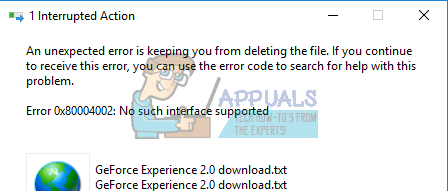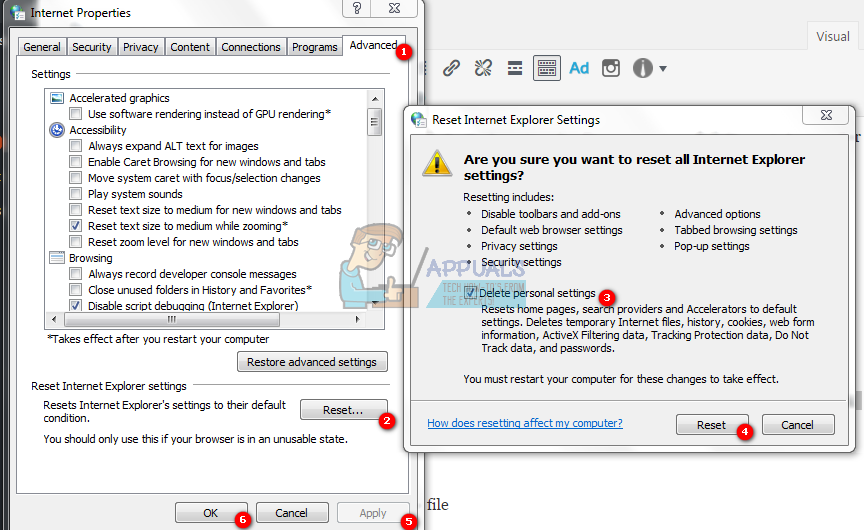When trying to delete these files you could possibly encounter errors stating that the files is being used, or that you don’t have permissions to delete them, or sometimes even error codes that are difficult to understand to the regular user. These methods will allow you to delete most files that are not allowing you, but specifically those that show the error 0x80004002: no such interface supported
To solve this we just need to make sure that the file is not being used by any other process, and that you have the right permissions to delete it.
Method 1: Delete the file in safe mode
Method 2: Reset Internet settings to delete temporary files
FIX: “No Such Interface Supported” Error MessagesFIX: Windows Defender Error The service couldn’t be started Error code:…How to Fix PlayStation “An Error Has Occurred” (no error code)?Fix: Error 1310 Error Writing to File