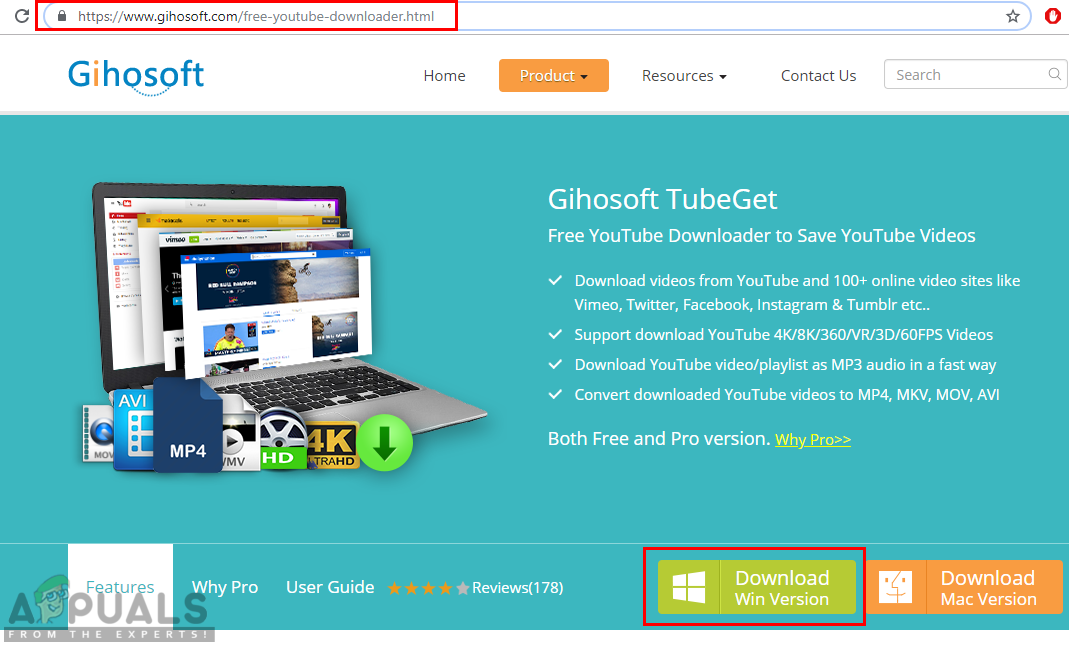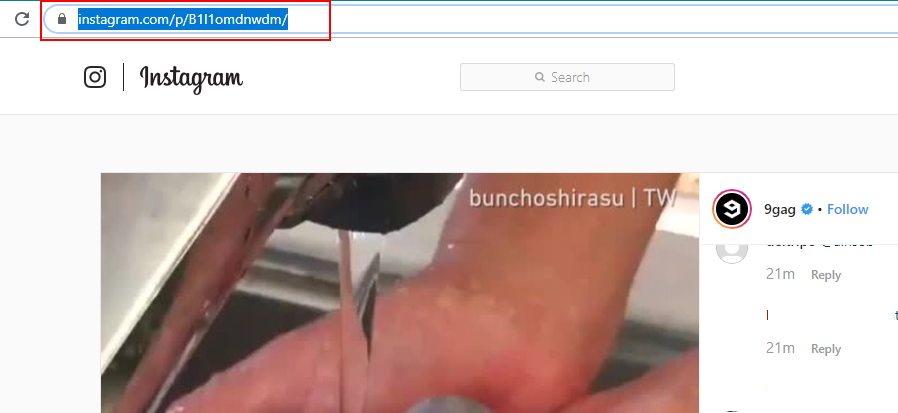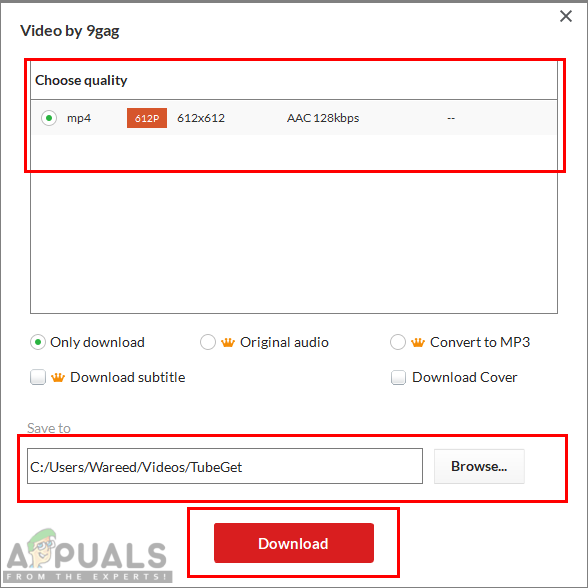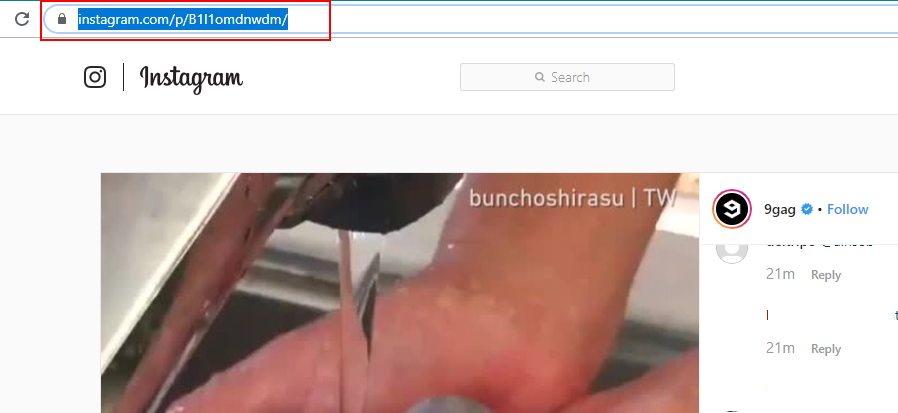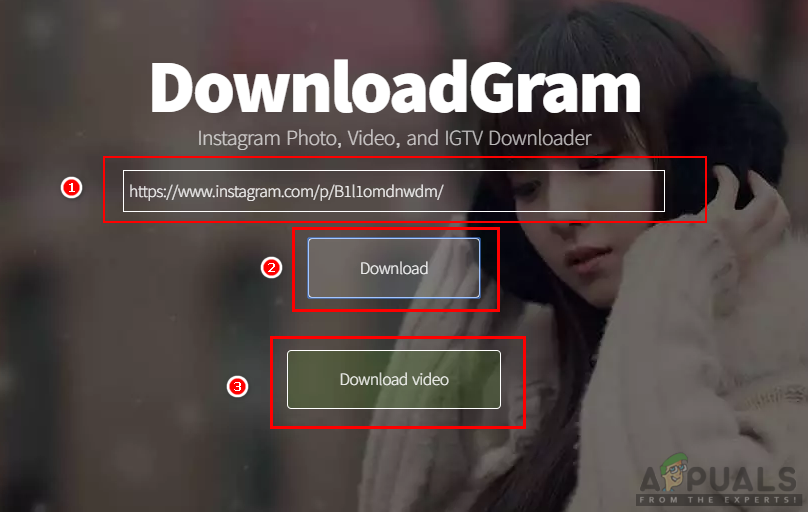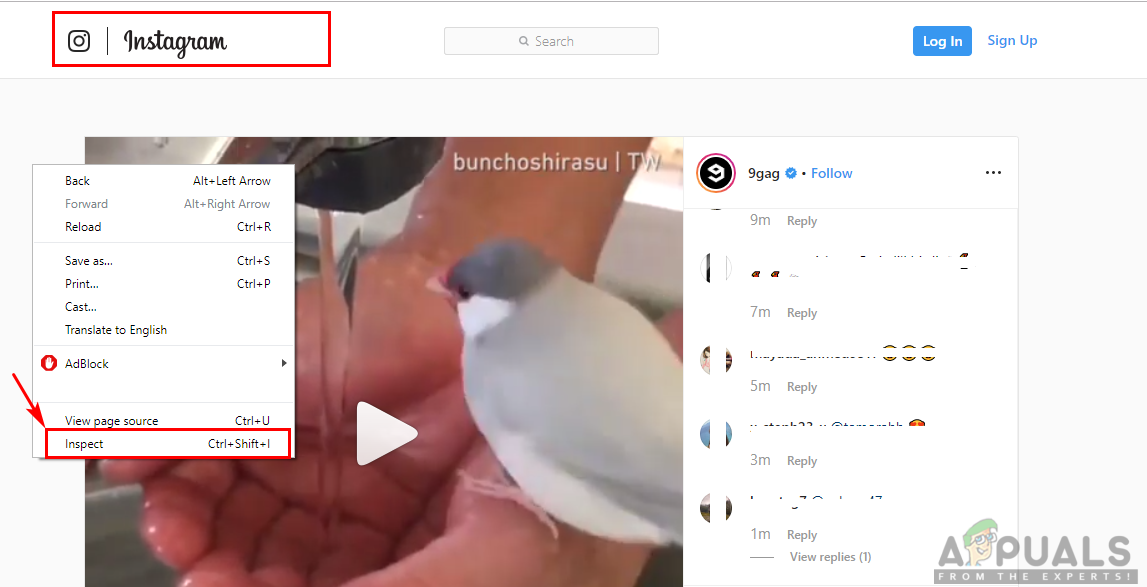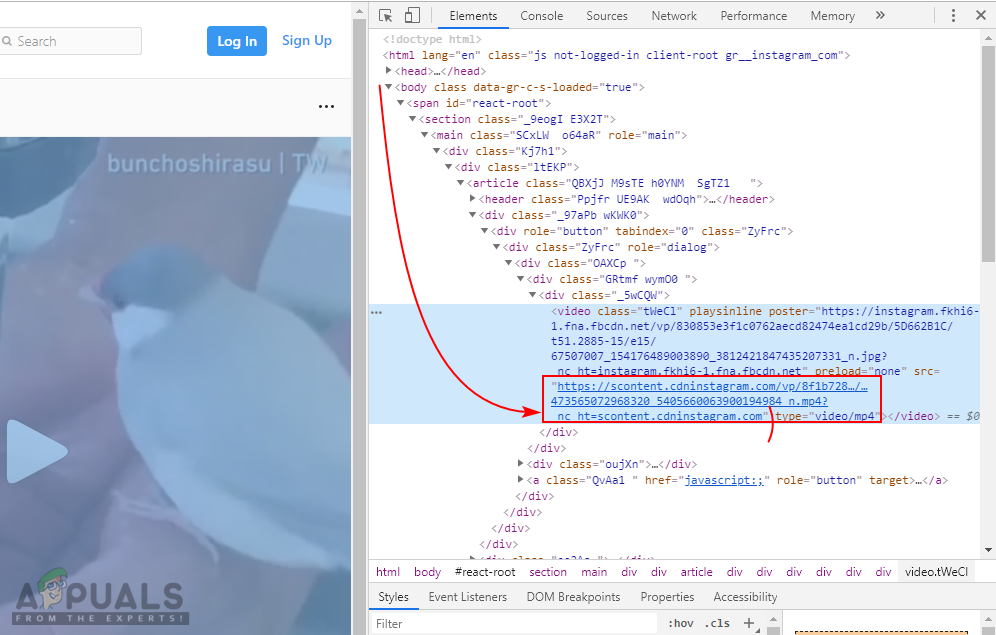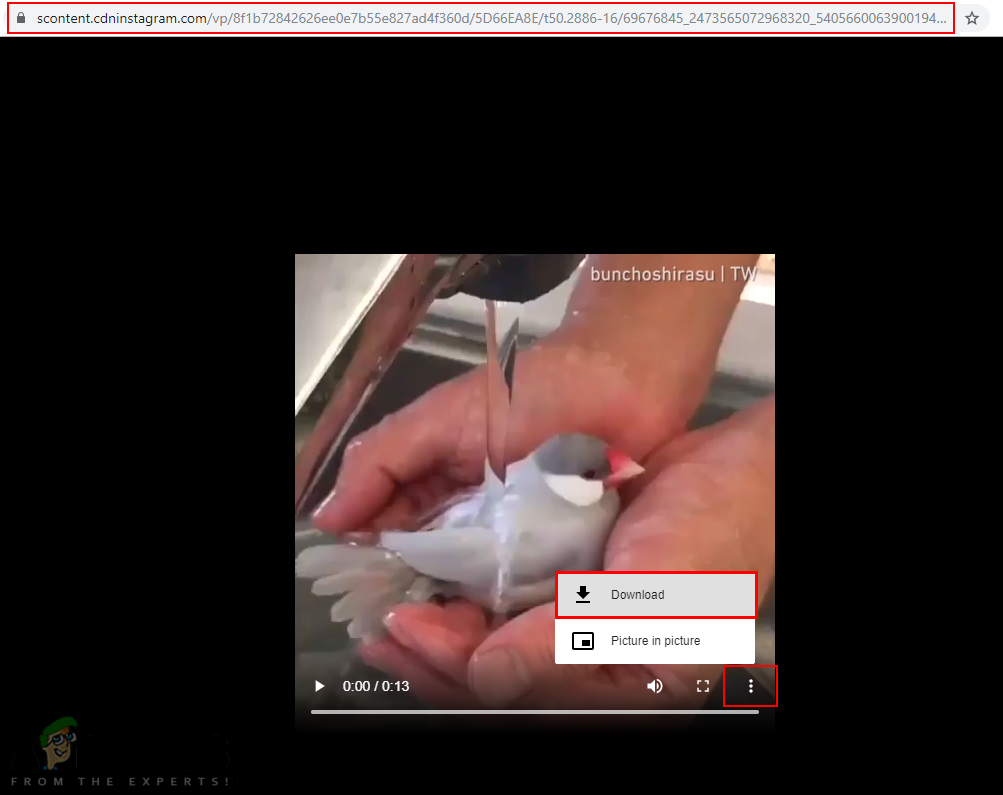Instagram videos have a length limit of 60 seconds for posts and 15 seconds for the stories. The user can either record a video or upload from the phone library. Most community pages on Instagram upload videos rather than photos. You can use any of the methods below to download Instagram videos on PC.
Method 1: Downloading Instagram Video through Third-party Application
Using third-party application is always the best choice to add extra features to existing applications or sites. Instagram doesn’t allow users to download any video from your feed, but by using the third-party application you can download any Instagram video. There are many applications out there which can help you in downloading Instagram videos. We are using the one we tried successfully for downloading the Instagram videos.
Method 2: Downloading Instagram Video through Online Site
Many online sites provide the download feature by using the URL of the video. It just works as the third-party application, but online and without downloading or installing any program. Online sites are quick and space-saving for downloading videos. We are using one of the many sites to show you how to it works. You can download the Instagram video by following the below steps:
Method 3: Download Video through Instagram Site and Inspect Feature
This method is a bit hard for a common user with no coding knowledge. If you know even a little about how a web page works, then you can successfully download a video with the help of this method. Inspect is a powerful tool that shows the full source code of any website that you want to check. Through this feature, you can easily find the source link of the video that you are trying to download. Follow the below steps as mentioned:
Fix: Instagram Videos not Playing on Android DevicesHow to Import Videos from Your PC to InstagramHow to: Download YouTube Videos on Your iPhoneHow to Easily Download Twitch VODs Videos?