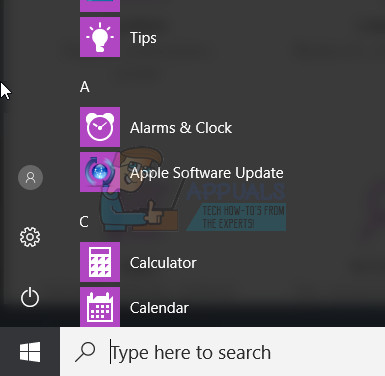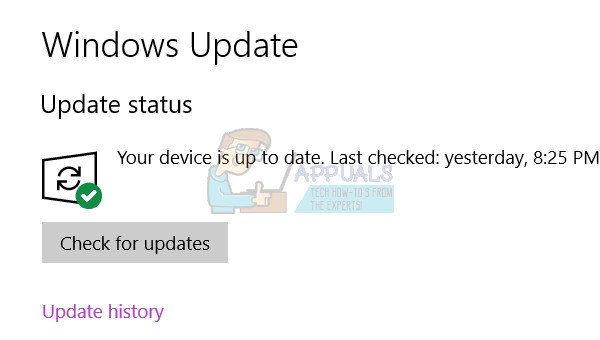If you want to check which version of Windows 10 your deviec is running, you need to select the Start menu, then click Settings, choose System and then click About. So how you will know when Creators update will be availabel to your machines? Windows 10 will notify you when new version of Windows 10 is available for your client machine. When update is ready, you will need to review your privacy settings before downloading Creators update. There are two important notes for privacy settings as following: After you turn on privacy settings, your Creators update will start downloading, and after that install on your machines. But how to check when Creators update will download and install to your device? If you want to check is Windows 10 version 1703 downloading, you need to access Windows update. To check Windows update, you need to do next steps.
Also you can check is Windows 10 1703 downloaded to you machine, all you need is to click Update history, which will open new window with all updates downloaded from Microsoft.
How to Fix DISM Error 0x800f0906 “The source file could not be downloaded"How to Fix ‘This Message Has not Been Downloaded from the Server’ Error on iOSFile Is Not Commonly Downloaded Error in Chrome? Here’s How to Fix ItSOLVED: Current Security Settings Do Not Allow This File to Be Downloaded